Simple Editing: How to Blur Background in Photoshop
A busy background can ruin a photograph. Fortunately, with Photoshop, it is possible to turn down the noise on a background and add a blur instead. When you do this, you give the subject the background it needs. You can also remove faces of strangers, entire crowds, brand names, or other unwanted or distracting elements…



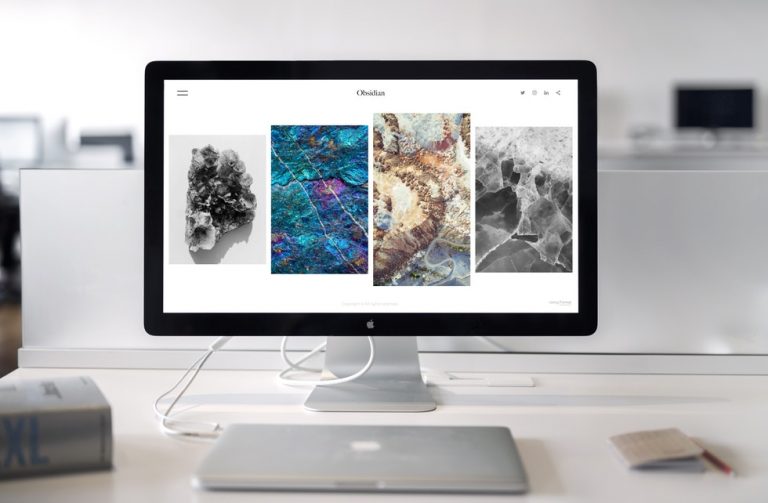
![How to Copyright an Image or Photograph [Beginners Guide]](https://colesclassroom.com/wp-content/uploads/2020/05/activity-board-game-connection-desk-613508-768x513.jpg)










