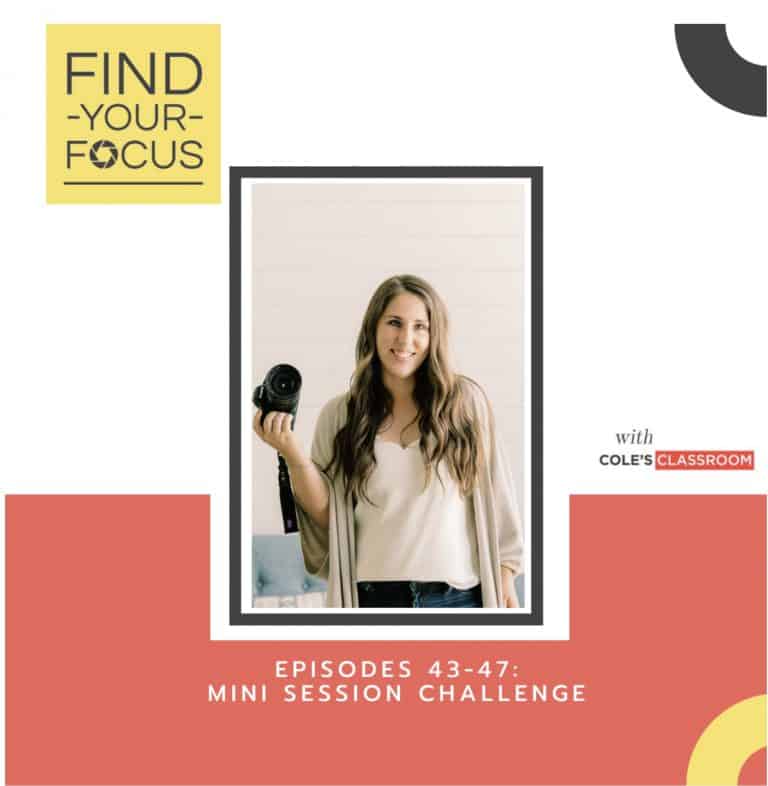Find Your Focus Podcast: Episode 43-47
Mini-session Challenge Day 1: Choosing a Theme and Dates Episode 43: Show Notes. Welcome to the five-day mini-session challenge! This challenge is designed to help you plan your mini-sessions for the year. By the end of the week, you will have gained a bunch of useful knowledge that’ll assist you in knowing what to charge,…