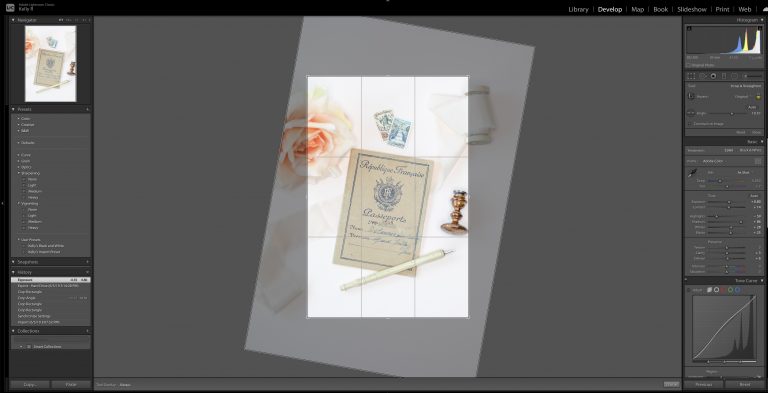How to Whiten Teeth in Photoshop
What are the benefits of whitening teeth in photoshop? We love to capture the beautiful moments of an anniversary, wedding, birthday, graduation, or other parties. Everyone is smiling and looking lively, but sometimes the group’s teeth color is inconsistent. Because of the teeth whitening capabilities of Adobe Photoshop, the teeth color imbalance can get removed….