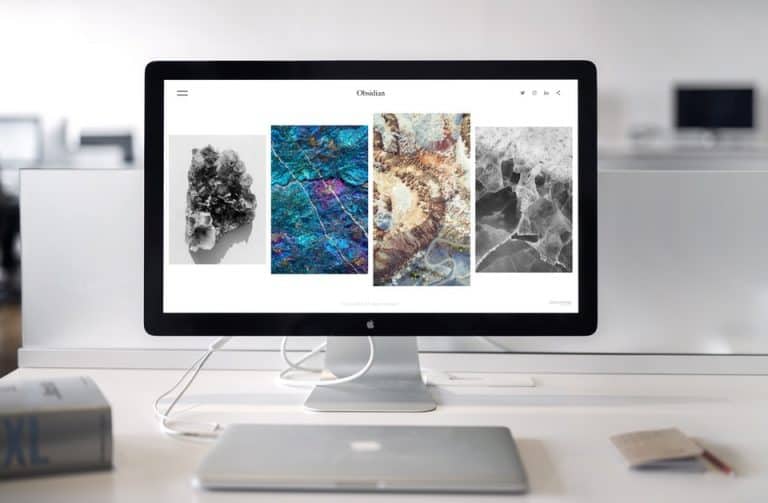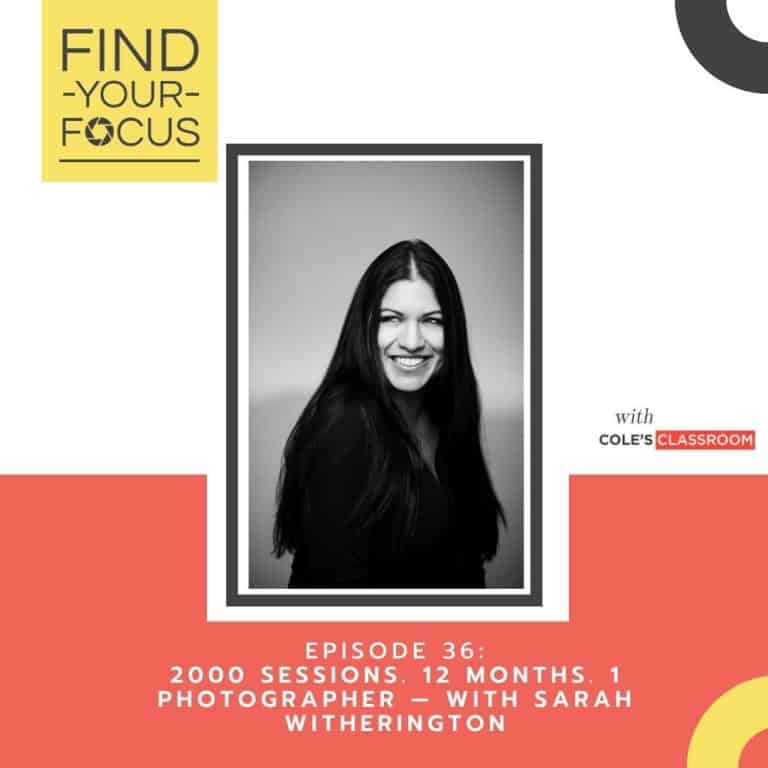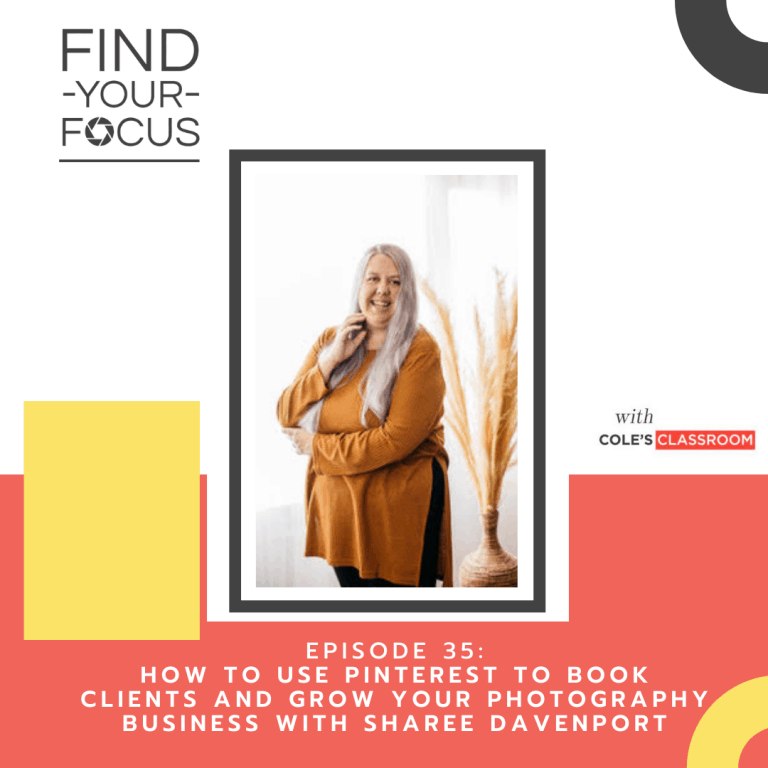How to Make a Solar Filter for Your Camera
Solar filters help protect both you and your camera from the intense effect of the sun’s light, and you’ll need to invest in one if you plan on photographing the sun. Most solar filters cost upwards of $100, so thrifty photographers have been building their own DIY solar filters instead of purchasing one for years. …