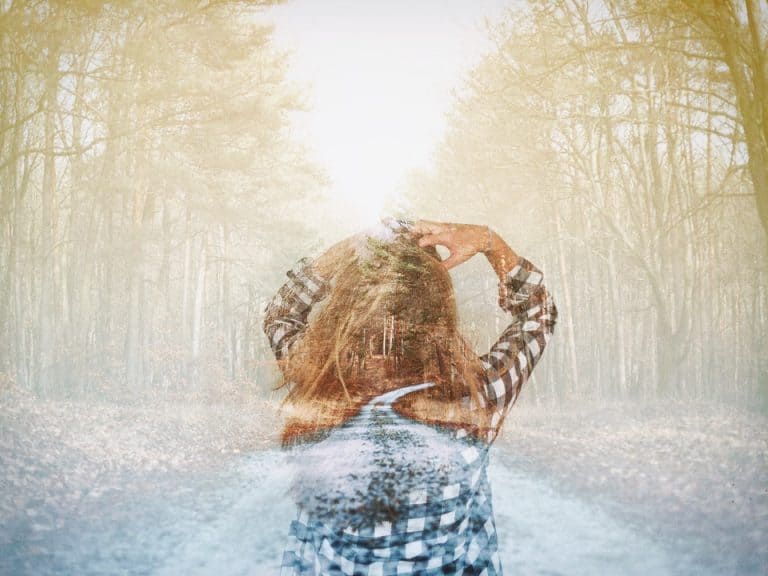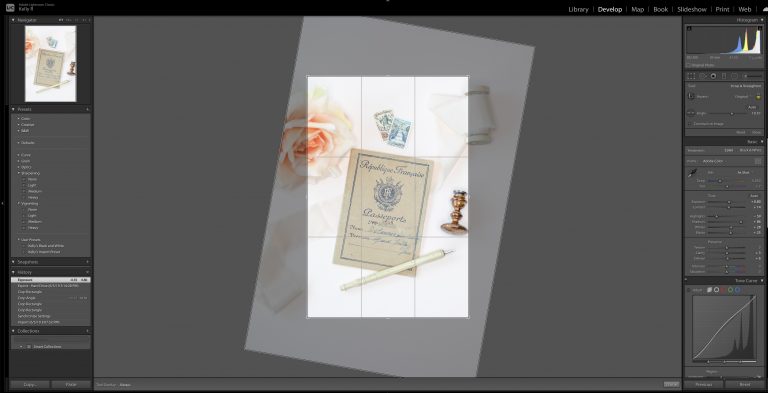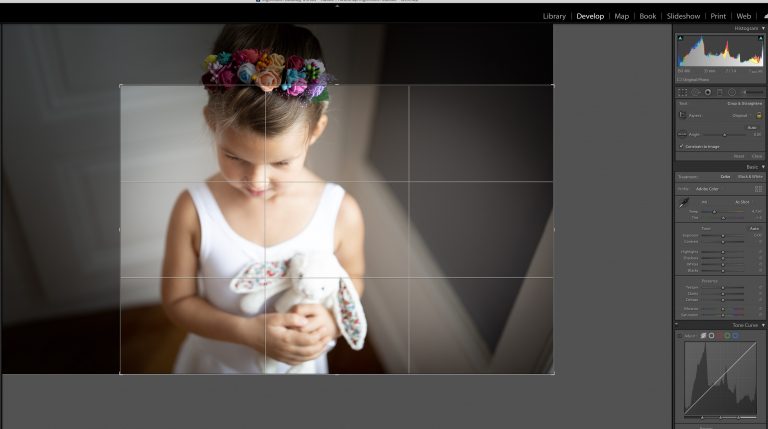How to Add Creative Textures in Photoshop
Adding textures to your photographs during edits is one of the most creative techniques you can use to add an extra dimension to your photos. Textural overlaying is a fun and easy process that lets you have the creative freedom to improve your photo edits. But when done incorrectly, you can end up with undesirable…