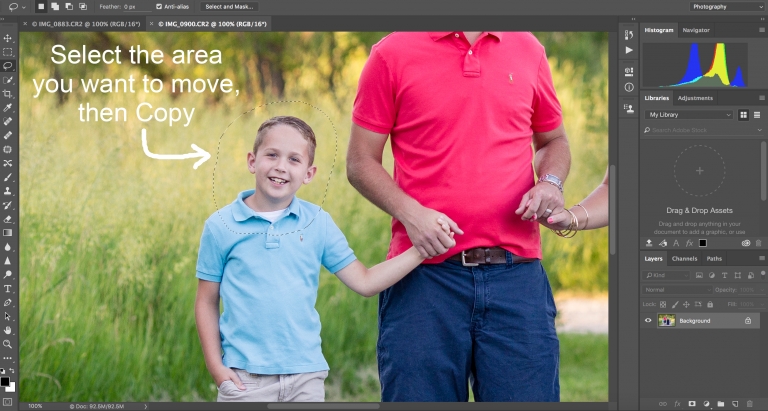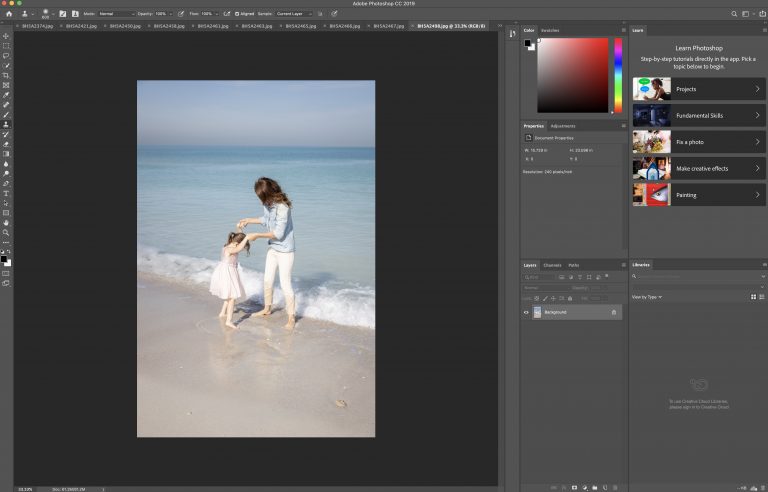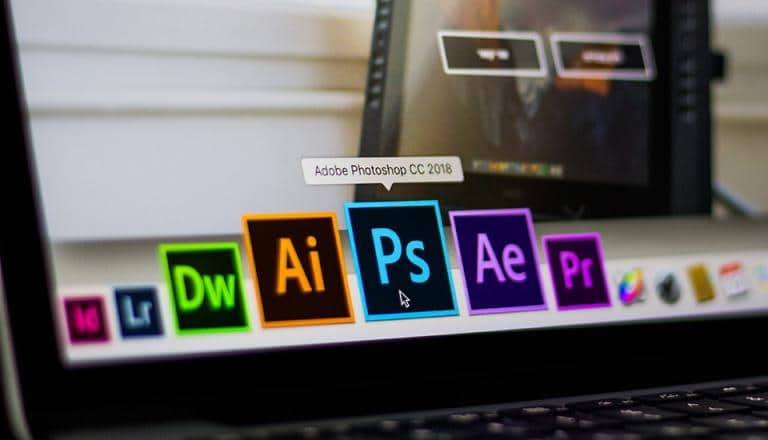The Best Photoshop Alternatives for Editing
Any photographer who’s even just a little serious about their craft has likely toyed around with Photoshop here and there to enhance and edit their pictures. Adobe’s popular software comes equipped with tons of features that have proven both useful and even necessary in the photography industry. However, there are tons of other paid and…