There aren’t many reliable card manufacturers that make cards and other storage for high-end digital cameras. Of this small field, Lexar and Sandisk are near the top in terms of overall card performance and reliability. Here’s what you should know about the Lexar vs. Sandisk card debate before you go shopping for a new data card.
The Difference is in the Marketing
For casual consumers, we can talk all day about things like speed classes, read speeds, and whether or not a given memory card can be used for video.
However, for most photographers, the only real difference between the cards is in marketing. The reason for this is simple: Most people don’t push memory cards towards their limits, which is where the differences matter.
This is a lot like buying the cameras themselves. You can get one of the best cameras in the world, but if you aren’t getting the right accessories and using the camera a lot, you’re probably better off just getting a cheaper, simpler model instead.
SanDisk and Lexar have great marketing teams, but for normal users, it’s important to understand all of the information Lexar and SanDisk are going to throw at you before you decide to buy a card. Later in this article, I’ll explain everything you need to know about different products, write speeds, and capabilities.
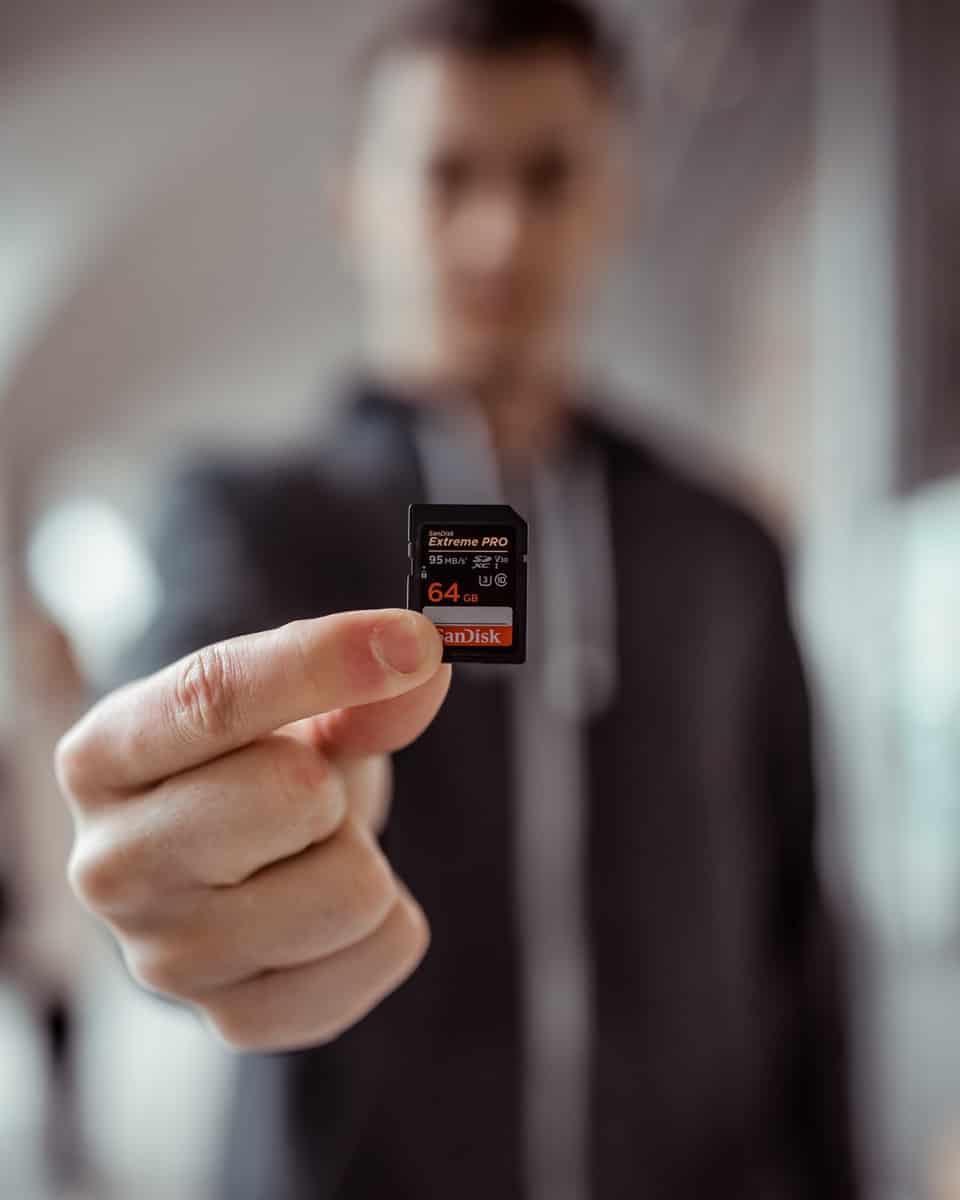
How Important is the Speed of SD Cards?
The speed of cards only matters for some users. If you’re taking the occasional single snapshot, then the entire Lexar vs. SanDisk debate is meaningless because even the slowest card is more than sufficient for your needs.
However, speed does matter in this debate if you’re doing things like taking high-definition videos or ultra-high-quality pictures. If the card can’t write fast enough, you may not be able to record all of the videos. We’ll discuss speed classes more below, but for now, what you need to know is that cards are divided based on speed to make it easier to buy what you need.
In general, though, faster is fundamentally better. The fastest types of cards, including those from manufacturers like SanDisk and Lexar, are also among the largest and most reliable. Some of them are even quite affordable, which makes Lexar and Sandisk cards inherently superior to older, slower options.
An In-Depth Look at SD Speed Test Results
Rhino Camera Gear, a retailer, has an excellent overview of SD speed test results on their site. One thing you’ll see is that read speeds are significantly faster than write speeds in all cases. However, those numbers are functionally irrelevant because most people don’t need high-speed reading off of the cards.
The part that actually matters is the write speed. For example, the high-end SanDisk Extreme Pro offers a write speed of about 75 MB/s. That’s fast, to be sure, but a high-megapixel camera could take significantly more than 75 megabytes per photo. That would make it impossible to take many photos per second, as some photographers prefer to.
Knowing how to balance shot speed and image quality is essential for professional photography work, so carefully evaluate each card before you consider buying it.
Become the photographer of your dreams with Cole’s Classroom.
What About Reliability?
Reliability is arguably the single most important quality of a card, and it’s one of the key aspects of the Lexar vs. SanDisk debate. If cards for cameras fail, chances are the pictures on them are lost forever, and you won’t be able to recreate most of them. This is particularly true if you use your SD camera card in some extreme environments.
Memory cards use a variety of tricks and techniques to improve their reliability, but the good news is that most modern cards from reputable manufacturers are extremely durable. SanDisk Extreme cards tend to be the most reliable of all cards, with most people replacing them for hardware improvements rather than because of failures.

How Do Lexar SD Cards Rate in Reliability?
Mostly. Lexar cards are largely reliable, but a small number of them are known to fail early in their lifespans. However, a Lexar card is generally cheaper than a SanDisk card, so some consumers prefer to take a small risk with Lexar and remove images regularly.
Personally, I like a SanDisk card more than a Lexar card because of the overall build quality. Spending a few more dollars for a more-reliable card is a good bargain, and while Lexar Professional cards are quite good in their own right, Lexar cards do fail more often.
This aspect of the Lexar or SanDisk debate is mostly relevant for professionals. Casual consumers are unlikely to notice this difference between a Lexar or SanDisk card.
SPECIAL OFFER – Get Our Photography Fundamentals Guidebook Here for Huge Savings Today – Finally, a VISUAL guide that makes mastering photography as SIMPLE as “A-B-C” so you can confidently shoot in full manual mode, and know which settings to adjust…guaranteed! Click here to learn more.
Are SanDisk SD Cards More or Less Reliable?
SanDisk cards are extremely reliable, and generally more so than Lexar Professional cards. However, since they’re also more expensive than competitors, some amateurs are reluctant to make the investment in high-end cards. The SanDisk Extreme line gets most of the attention, but SanDisk’s other memory cards are also durable and trustworthy.
Is There a More Reliable Brand?
SanDisk is generally the most reliable brand. Actual failure rates are difficult to compare because reports aren’t always centralized, but I did extensive online research looking for anecdotes about this, and most people reported that SanDisk cards were noticeably more reliable than Lexar and other brands.
Ready to take your photography to the next level?
Join Cole’s Classroom today! »

Understanding Notes and Definitions
Knowing how to read the notes and definitions on camera SD cards is essential to buying the correct product. To put it another way, resolving the Lexar or SanDisk debate doesn’t do much if you still can’t buy the right product for your needs. Even great cards like the SanDisk Extreme Pro line may not be suitable for your needs.
Speed Ratings: What Do They Mean?
Speed ratings cover the minimum writing speed. There are three different symbols you might see, and they each stand for different things. All of these ratings are fundamentally inclusive – you can take lower-quality images with a high-speed card, but not the other way around.
Keep in mind that these ratings are primarily for taking videos, rather than individual pictures. A high-speed memory card is certainly better for taking pictures, but you aren’t necessarily going to notice the difference unless you’re taking pictures extremely fast. As such, there isn’t much point in evaluating Lexar vs. SanDisk on this point; it’s better to just buy what you need.
Also, it bears repeating that these are the minimum writing speeds, not the maximum. Some memory cards can significantly exceed the listed specifications. However, speed ratings are useful for determining compatibility, so they’re worth checking even if you know the memory card is faster. SanDisk Extreme cards tend to be the fastest, but some Lexar models offer comparable performance.
⬥ What’s a Traditional Speed Class?
The traditional “Speed Class” mark looks like an almost-complete circle with a gap on the right-hand side and a number in the middle. That number denotes the minimum write speed in megabytes per second, and the numbers you’re most likely to see there are 2, 4, 6, and 10.
SC 2 is rarely used in professional equipment because it’s only suitable for standard-definition videos. Most camera-holding devices these days, including smartphones, can take higher-quality videos than this speed supports. However, you can still buy cards with this rating if you’re using older devices.
SC 4 is suitable for standard high-definition videos, which are the most common setting that many hobbyists and new photographers use. This category includes Full HD resolutions, too, making it an extremely popular choice. If you aren’t sure where to begin, this is a great place to start.
SC 6 and SC 10 are suitable for 4K video, including those taken by most high-quality cameras. Essentially, these are where you start entering the realm of professional-quality tools. SanDisk makes a lot of cards with these speeds.

⬥ Identifying Ultra High Speed
The next category of speed classes is the Ultra High Speed, or UHS, designation. This mark looks like a U with a number inside of it, usually 1 or 3. The number on these cards is a multiple of 10 MB/s, so UHS 3 gives 30 MB/s of write speed. This does mean that SC 10 and UHS 1 are functionally equivalent, although the latter may have a slightly better build quality.
UHS 1 and UHS 3 are both suitable for taking 4K video. The main difference is that UHS 3 is better for taking pictures in rapid succession, which can be important in some areas.
⬥ How Do I Know if it’s a Video Speed Class?
Video Speed Class is a relatively new addition and, as the name suggests, focuses almost entirely on taking videos instead of photographs. If you want to film, these are the only type of cards you should be looking at for your cameras.
Video speed classes look like an enlarged V with a smaller number directly to the right of it. These numbers designate the MB/s write speed, and the most common ones are 6, 10, 30, 60, and 90. Video cards are currently the fastest cards available, but the higher-end ones only have a good cost-benefit ratio if you’re using them to film.
The SD Memory Card Association has more information on this topic. Lexar and SanDisk produce many cards with these classifications, and they’re usually listed alongside the traditional and/or UHS classes.
⬥ Understanding Times Speed
Some Lexar and Sandisk cards have a Times speed listed, with the format of 6000x (or whatever the speed actually is). This is primarily a marketing tactic and refers to the read speed of the memory card as a multiple of CD read speed when they’re playing audio. CDs moving at 1x transfer 150 KiB/s of information. You can safely ignore this number.
SDHC vs. SDXC: What’s Different?
SDHC and SDXC stand, respectively, for Secure Digital High Capacity and Secure Digital eXtra Capacity. These are generally the same size so they can fit in any device, but they’re larger than standard cards.
In general, regular cards will hold up to 2 gigabytes. SDHC cards can hold more than 2 GB, but no more than 32 GB. SDXC includes everything above 32 gigabytes, with some going as high as the terabytes. This is expanding rapidly enough that associations may introduce another designation for cards to sort them into classes, so keep an eye on that.
SDXC is not fundamentally better than SDHC in terms of quality or reliability. SDXC merely has more storage and is noticeably more expensive than its smaller counterparts. If you plan to take a lot of pictures at a time, consider getting a high capacity card. If you plan to take a moderate number of pictures and remove them from the card often, you can get a smaller card instead.
Many photographers buy several SD cards at a minimum to ensure they have enough storage capacity. If you’re not sure what to do, err on the side of caution and buy a larger memory card. It’s better to have too much storage space than not enough, especially because the cards aren’t very expensive compared to the rest of your investment in photography equipment.
Finally, note that some older devices are not compatible with SDXC cards. If you can’t figure out whether those cards will work, check your instruction manuals or contact the manufacturer of your device.
Lexar and SanDisk produce a variety of cards in each style, so you have plenty of options to consider in this category. If you’re not sure which one to get, go for the SDXC if your devices support that.
Unlock every photography class, video, tutorial and resource.
A1 & A2: What is the A Rating?
A Ratings stand for Application Performance Class, which is a measure of an card to read and write from random areas on the card. Unlike a single stream of sequential data, like what pictures typically have, some programs and applications prefer to write to any free space they can and work from there.
This number is irrelevant for most photographers because it has no meaningful impact on what you’re doing. The only time this might come into play is if you’re taking pictures on a smartphone, and you also want to use your memory card to store information from apps.
Note that A Ratings are essentially parallel to normal read/write capabilities on cards. That is, they don’t replace the basic functions of cards; they just work alongside them in different situations. This is why you can essentially ignore this rating for photography.
UHS Differences: UHS-I vs. UHS-II vs. UHS-III
This is not the same thing as the Ultra High Speed classes described above. UHS-I through UHS-III refer to the bus interface, which is the external connection to other devices and limits how fast you can transfer files on or off of the card.
UHS-I cards have a transfer speed of up to 104 megabytes per second. UHS-II cards increase this to 312 MB/s, and UHS-III cards, currently the fastest, offer up to 624 MB/s. In addition to the high transfer rate, UHS-III cards also have additional features that help reduce power consumption in cameras, which is extremely useful for long sessions.
However, since these ratings describe the physical interface of memory cards, whether or not you can make full use of them depends on your other devices. For example, if your camera and your computer can only support up to UHS-I cards, then it doesn’t matter if your memory cards are the latest and greatest models.
It’s possible to partially mitigate this problem with converters. You usually can’t change what your camera allows unless it has a USB-C port, but many computers have ports where you can connect card readers, and these may support even higher speeds than are currently available.
In short, the best strategy is to get the fastest memory cards that all of your devices support. If you aren’t sure whether or not your machine supports certain speeds, research it online, or contact the manufacturer. After all, the best card for camera use is the one that your camera can use to its full potential, regardless of whether it’s from Lexar or Sandisk.

Memory Cards: SD vs microSD vs CompactFlash vs CFAST 2.0 vs XQD 2.0
The first and most important thing to know about memory card styles is that different manufacturers tend to use different types of cards and ports. As I mentioned in the previous section, it doesn’t matter how good a SanDisk or Lexar memory card is unless your devices can use it. As such, the camera you buy may determine the type of card you get.
SD cards are the traditional compact data storage device, and they’ve been around for decades. However, despite being a standard format, these cards can still be quite good. The SanDisk Extreme Pro UHS-II SDXC is easily one of the best memory cards currently available, with a write speed of about 260 MB/s.
microSD cards are generally slower than regular cards for one simple reason: they’re physically smaller and literally do not have the room for the equipment required for higher write speeds. These tend to cap out somewhere around 100 MB/s for a high-end card (such as a SanDisk Extreme Pro microSD), making them a poor choice for 4K or 8K situations.
CompactFlash is an older design created by SanDisk back in 1994, but it’s also widely available and a little better than microSD cards. Speeds here tend to top out around 140 MB/s, which is acceptable for regular photography but not quite fast enough for pro-level needs. As such, I don’t recommend this type of memory card unless your camera doesn’t support anything else.
CFAST 2.0 is significantly faster than either of the three previous categories, with maximum write speeds around 450 MB/s. This is nearly twice as fast as the best cards and is, therefore, much more suitable for high-end videos.
XQD 2.0 is the primary competitor for CFAST 2.0, offering write speeds up to 400 MB/s on current models. However, companies haven’t reached the theoretical limit of the hardware yet, which suggests XQD could eventually reach 2 GB/s or more. With extremely high storage sizes and general reliability, and a lower price than CFAST, XQD is the best overall format.
However, as with all things, this can still change over time. Some manufacturers are looking into yet another type of memory card format known as CFexpress, an improved version of the older CompactFlash. This formatting may be even better than XQD in the future but hasn’t been developed enough to significantly impact the market yet.
Manufacturers like SanDisk and Lexar may support old styles for a while, but companies always move on sooner or later. For example, almost nobody makes miniSD cards anymore because microSD is even better for minimizing the use of space.
Photography careers start here. Join Cole’s Classroom today!
Basic Tips for Using SD Cards
Here are some general recommendations and advice for using cards to their fullest potential.
1. Try to be gentle with them. While many modern formats are quite sturdy, particularly XQD cards, they’re not meant for violent scenarios or getting banged around in bags. If the cards aren’t in your camera, store them in secure, padded containers to protect them from shocks.
Remember, even SanDisk cards can fail if you’re too rough with them, despite their sturdiness. Lexar cards are a little more likely to fail if you’re rough with them. Similarly, try to keep the cards away from excessive heat or cold. In fact, try to keep them at a consistent temperature in storage. This can help stop physical decay and maximize the lifespan of your cards.
2. Decide how to organize your cards. Most serious photographers have many cards, and when most of them look the same from the outside, organization can get a lot tougher. Consider buying or making something where you can organize the cards to quickly find what the card you need need.
3. Always use the right card for the job. If your card is too slow for what you’re doing, then you won’t be able to use any of your devices to their full potential. It’s always better to err on the side of getting a good card instead of an older, slower, or smaller card. Even the best memory cards aren’t absurdly expensive, so it’s not a huge investment to get a great card.

Do SanDisk SD Cards Last for a Long Time?
The actual lifespan of SanDisk cards varies. Most can last for 10 years or more of consistent (or even daily) use. In fact, people often upgrade to a different card because they need a card with better write speeds or more storage space, rather than because the card itself is failing.
SanDisk has a well-deserved reputation for manufacturing some of the most reliable cards in the industry. I think it’s reasonable to say that these are the most durable cards you can get. Even if a card does eventually fail, SanDisk has a robust replacement plan for anything that’s still under warranty.
For context, SanDisk offers 10-year, 30-year, and even lifetime warranties on many of their card models. This is easily one of the best offers in the card industry and a clear statement of their faith in their products. You can check the warranty period for a specific product on their website.
Lexar cards, in contrast, don’t have quite as high of a real-world use lifespan.
How are SD Cards and Memory Cards Different?
Memory cards are non-volatile data storage devices, which means they can store data more-or-less permanently as long as the physical structure doesn’t decay.
SD cards are a specific type of memory card built to the specifications of the SD Card Association, which is essentially a collection of card companies (including both Lexar and SanDisk) that cooperate to ensure cards and similar devices are as compatible as possible.
For most people, the difference between a memory card and an SD card is irrelevant, and the terms are used interchangeably.
Ready to Learn More?
Join Cole’s Classroom today to unlock everything you need to become a pro photographer.









