Lost files are a common issue but using recovery software is a great way to restore these missing items.
We’ve found the best recovery software to help you retrieve lost data. A good recovery software will detect and restore multiple file types, create backups, and be fast and safe. Any of these best recovery software programs will restore your lost data.
But some of this software has advanced features. Let’s look at the eighteen best recovery software programs.
Best Recovery Software
We’ve found eighteen of the best data recovery software programs to help you retrieve your lost data. Each of these programs will recover data, but they also have different features.
Disk Drill Data Recovery
Disk Drill Data Recovery is a program compatible with Windows and Mac. This software can retrieve files that have been archived, hidden, encrypted, or compressed.
Disk Drill is one of the best data recovery software programs to use as it has full support for NTFS, EXT4, HFS+, and FAT. Disk Drill Data Recovery can find music, videos, photos, archives, or documents. It even offers free data protection tools.
You do have to be running a Windows XP system or higher, with 16 MB of free space. They offer three different plans.
- Free – up to 500MB of recovered data
- Pro ($89) – no recovery limits. One user with three activations
- Enterprise ($399) – unlimited recovery. Ten users and unlimited activations
Recuva
Recuva is a user-friendly data recovery software designed to recover data on Windows. This software is not compatible with Mac but works for memory cards, USB flash drivers, and other storage.
This is a freeware program with an easy to use interface that works with multiple file types, including popular files like documents, photos, and music.
It can work on formatted or damaged drives. You can use a deep scan to search deep in your storage and permanently delete files you don’t want to keep.
There is a free file recovery option. For $19.95, the Pro allows recovery, plus premium support, automatic updates, and virtual hard drive support. The Pro Bundle is $29.95 and gives you all the Pro’s features, plus other tools.
EaseUS Data Recovery Wizard
EaseUS Data Recovery Wizard is a multi-recovery tool that has multiple functions to retrieve lost data.
You can use EaseUS Data Recovery Wizard on multiple devices, including laptops, hard drives, PCs, digital cameras, video players, and pen drives. This software retrieves over 1,000 different file types and file systems.
This software needs Windows XP or higher, a minimum of 128 MB of RAM, and 32 MB of space. It’s compatible with Windows or Mac.
You can get a free version, which gives you 2 GB of data retrieval (Windows and Mac). You can also get a Pro subscription for $69.95 a month or Pro-WinPE for 99 a month with Windows devices. Mac users have the option of free or Pro for $89.95.
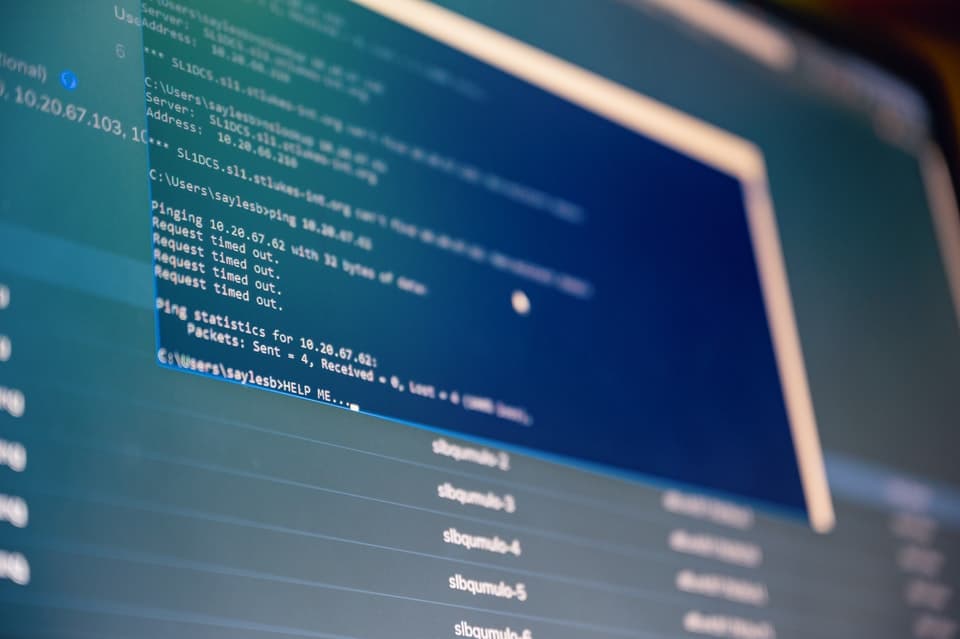
MiniTool Power Data Recovery
The MiniTool Power Data Recovery tool has an easy to use interface that makes it easy to locate, recover, and save lost data. This software can retrieve individual files and perform partition recovery.
You can use this software on multiple devices like hard drives, SD cards, or CD/DVDs. It can retrieve numerous formats, including documents, images, and videos.
The downsides of MiniTool Power Data Recovery are that you can’t set your search parameters. If your device has bad sectors, this tool may freeze up instead of skipping the damaged area.
You can use the free file recovery version if you need to recover files less than 1GB from an undamaged storage device. But you’d need to purchase the $69 version for more than 1GB of lost data.
DM Disk Editor and Data Recovery Software
DM Disk Editor and Data Recovery Software, or DMDE, is a tool that can recover data loss from multiple types of storage, including DOS, Linux, Windows, and Mac.
This is a powerful tool that contains various freeware components, including a partition manager, disk editor, and RAID constructor. You can choose to search by a file system or signature to scan damaged devices.
This file recovery tool does not have simple ease of use and can be complicated for users who don’t have experience.
Another downside of this tool is that there is no free version. You can pay $48 for a standard license or $95 for the Pro edition.
R-Studio for Windows
R-Studio for Windows is a file recovery tool for professionals with ease of use that appeals to regular users. You can use R-Studio on Linux, Windows, and Mac devices.
This tool offers cross-platform recovery, which means you can use the same software on all devices.
R-Undelete is a more simplified recovery program that’s better for beginners. You can get a free demo of this program or upgrade to a paid edition.
If you upgrade to R-Studio within a year, you only have to pay the difference between the two products. After a year, you’ll have to pay R-Studio’s full price, which can cost anywhere from $49.99 up to $900.
Stellar Data Recovery Professional
Stellar Data Recovery Professional is one of the best data recovery software programs for retrieving data lost due to accidental deletion, virus corruption, power failure, and other common causes of data loss.
You can recover files from multiple file systems, USB drives, data burned on CDs and DVDs, or hard drives. Stellar Data Recovery Professional can retrieve include pictures, videos, documents, audio files, and emails.
There are three Stellar Data Recovery Professional plans to choose from, ranging from $79.99 up to $199.
Prosoft Data Rescue
Prosoft Data Rescue is another recovery software program for home or expert users. You can use this tool on multiple storage types, including external and internal hard drives, SD cards, and USBs.
Clone and create Recovery Drives, so you have backups if your device is failing. Download this software for Mac or Windows 7 or higher, including a Windows 10.
A Standard license lets you do a free search of all deleted files. Then select the ones you want and pay to restore them as low as $19. With the Professional annual subscription, you have unlimited recovery.
Wondershare Recoverit
Wondershare Recoverit makes it easy to recover deleted files in three simple steps, so it has one of the best user-friendly programs. It can recover data loss from multiple causes.
You can restore documents, videos, photos, emails, archives, and audio files. It’s compatible with Windows and Mac operating systems, hard drives, memory cards, cameras, and other storage devices.
There are three plans. The Essential allows you to retrieve unlimited files from one device for a yearly subscription of $58.47. The Standard works on one crashed PC for an annual fee of $64.97. And the Advanced yearly subscription restores and repairs from two devices.
All three plans offer free technical support, deep scans and file previews, and the ability to restore over a thousand different file types.

Acronis Data Recovery
Acronis Data Recovery is said to be the fastest and best recovery software. Acronis offers Instant Restore, which lets you get RTOs in less than 15 seconds.
Universal Restore allows you to restore your hardware while using the cloud, bare-metal physical, or virtual file systems. And Acronis Backup lets you set multiple backup storage locations while keeping your data protected.
Acronis is compatible with over twenty different platforms, including Windows and Mac, iPhones and Android phones, servers and Linux, Cloud platforms, and various Microsoft applications.
Advanced Disk Recovery
Advanced Disk Recovery is a user-friendly software program that can retrieve lost data. You can scan your device using a Quick Scan or Deep Scan feature.
Once the scan is complete, you can use Advanced Disk Recovery to view each file before recovering. It can restore all popular file formats.
You can use Advanced Disk Recovery on hard drives, external storage drives, CDs, DVDs, and memory cards, among other storage systems.
However, Advanced Disk Recovery is only for Windows operating systems and is incompatible with Mac OS.
You can try a free trial or purchase the software for $69.95.
AnyRecover – PhotoRec
AnyRecover PhotoRec is another data rescue software compatible with Windows 7, 8, XP, or 10. You can also purchase AnyRecover for Mac OS, iPhones, and Androids.
This software can retrieve over 1,000 file formats, including documents, images, emails, archives, and videos.
You can use AnyRecover on external or internal hard drives, SD cards, cameras, USB flash drives, and other storage devices.
The downside of PhotoRec is that it’s not user-friendly. You will have to use basic commands to operate this software. It also does not perform a deep scan.
TestDisk
TestDisk is a free, open-source program that recovers lost partitions and can help repair some non-starting devices if the cause of failure is faulty software, virus, or human error.
You can use TestDisk on Windows Servers and Windows XP, Vista, 7, 8, 8.1, and 10 operating systems. It also works on DOC, Linux, and Mac, among others.
However, TestDisk does require some computer knowledge, so it’s not very user-friendly. There are no graphics, so you have to know what you’re doing to use this software.
PC Inspector File Recovery
PC Inspector File Recovery is a data rescue freeware program that can help recover lost Windows systems files. It supports FAT 12/16/32 and NTFS.
You can use this software on internal or external hard drives or USB storage. But it has limited usage compared to other software.
The ease of use can be tricky due to the outdated user interface. It is best for older versions of Windows but does not function well with Windows 10.
Wise Data Recovery
Wise Data Recovery is another freeware recovery software that helps recover lost files from a variety of losses. It works on 32 and 64-bit Windows systems between XP up to Windows 10.
You can use this software for documents, images, audio and video, email, and more. It’s compatible with FAT, NTFS, HFS+, Ext2 and Ext 3, and HFSX.
Floppy disks, USB drives, memory cards, cameras, internal and external hard drives can use this program. Scan your device in seconds, with customizable search results using keywords.
Wise Data Recovery Pro can cause $44.96 for one PC a month or pay $67.46 a year for one PC if you choose not to use the free trial download, which only works on recently deleted files.
Undelete 360
Undelete 360 can restore data lost to viruses, hardware glitches, or accidental deletion. You can use this software on hard drives, USB drives, and memory cards.
It can restore multiple file formats, including documents, images, audio, video, and others. It requires a Windows OS running 2000, XP, Vista, or seven and is not compatible with Mac or Windows 10/8.
Undelete 360 is a free data recovery software with an outdated user interface that may be simple for some people to navigate.
UnDeleteMyFiles Pro
UnDeleteMyFiles Pro is the best free data recovery software that lets you recover files from various devices, including hard drives, USB storage, and memory cards.
This program is easy to use and only requires two steps. Use the File Rescue Wizard to find your lost files. And Media Recover restores any lost media files.
You can use customized search features to limit your search and wipe all files entirely so they can’t be retrieved again.
What is Data Recovery Software?
Data recovery software allows you to retrieve files you have previously deleted from digital storage. These programs access raw data, which enables you to restore your lost items.
You can use data recovery software to access files you’ve previously erased using Windows recycle bin or Mac Trash bin.

How Does Data Recovery Software Work?
When you delete a file, or it closes improperly due to power failure or a crash, a copy of the data remains in your storage.
A copy or fragments of the data remain accessible using data recovery software. If you happen to fill the space where the document was saved, it could be lost forever.
Data recovery programs use algorithms to search your device’s storage sector by sector to collect data that you can’t find. The program compiles this data and formats it to display based on the document type.
Why Do You Even Need Data Recovery Software?
Data recovery software is a useful tool to have if you work with time-sensitive work that you don’t want to risk losing and redo.
If you do a lot of work with photo editing, writing, or data entry, you will do well with the added protection of data recovery software. It can save you time and frustration in dire situations.
Free vs. Paid Data Recovery Software: Which is Truly Better?
Free versions of data recovery software work if you’re not trying to retrieve critically lost data or you’re searching for a widely-used format.
But many free versions only support specific formats. Paid data recovery software is also easier to use, with advanced features.
Free software is always acceptable for limited use, but if you’re going to be doing a lot of data recovery, you may want to find a paid recovery software that meets your budget.
Why We Chose These Software Solutions?
Each of the data recovery software programs we’ve listed offers users the ability to retrieve lost or deleted files from your electronic devices.
Our recommendations were selected for being the best and most diverse data recovery software on the market.
What are the Best Data Recovery Tools?
Disk Drill is one of the best data recovery tools currently available. Both the free and paid versions will help you retrieve deleted data using advanced algorithms. It also offers data protection tools.
What to Consider When Choosing Data Recovery Software?
When comparing the many different data recovery software options, there are some criteria you want to consider so you make the right decision.
Operating System Compatibility
The most important thing to consider when debating the different software choices is if the option is compatible with your operating system.
Some programs may only work with Windows or Mac OS, while many work with both. Be sure you choose the appropriate download to work with your operating system.
User-friendliness
Data recovery can be a complicated process for the uninitiated. If you’re new to data recovery software, you’ll want to find one that has good ease of use.
It’s essential to pay attention to the user-friendliness of each program, as some may require command-lines, which is not common knowledge for most users.
Performance & Versatility
Another critical aspect is the speed and formats a program can maintain. Each program differs on how fast it can scan your device and what types of material it can retrieve.
Another factor to pay attention to is the lost file percentage your program can restore. Some have a limit as to how much it can collect.
Security & Protection
It’s a common problem for many people to download recovery programs that contain malware or other harmful code.
Be sure the data recovery software you’re choosing is from a reputable company that offers security measures to keep your computer safe while attempting to retrieve deleted files.
Price
If you are only using your data recovery program during dire situations, you may want to consider a free version over a paid one.
The price varies for data recovery software, with many of them being affordable subscriptions. You may have to purchase a license or pay yearly fees to continue using your product.
Reputation
A company’s reputation is often a good way of judging their services. Pay attention to customer reviews, and try to use outside sites to compare the different pros and cons. Many sites will only link to positive reviews.
Reviewing buyer’s guides such as this one is a great way to collect data about your different options.
Tech Support
Many people run into questions or problems while trying to retrieve deleted files. It’s always a good idea to purchase products from a company that has good tech support.
Any company you choose should make it easy to get help if you run into problems, including customer service through phone, chat, or email. Community forums and message boards are also useful.
What if the Software Didn’t Help?
Data recovery software is a useful tool to retrieve lost data. But there’s no guarantee it will be able to restore your deleted files, especially if it’s been a while since they were erased.
This type of software rarely works on devices that have been physically damaged or have corrupted files. In these cases, you might want to use a professional service.
Conclusion
Data recovery software can come in handy to restore your deleted documents. Keep your files and folders secure by having a secure data recovery software that backs up your information, so you never lose your material.
Additional Questions to Answer:
Best Professional Data Recovery Software
Ace Data Recovery is one of the best professional data recovery companies to retrieve lost data that cannot be saved with home data recovery software.
This company provides a free phone consultation and estimate. You ship them your device, and they attempt to retrieve the data by cloning your drive. You do not owe a fee if they cannot collect your data.
Free Unlimited Data Recovery Software
There are a few different data recovery software programs that allow complete recovery, such as PhotoRec. However, most free software does not have the performance that paid versions will, so you may run into limitations retrieving deleted data.







