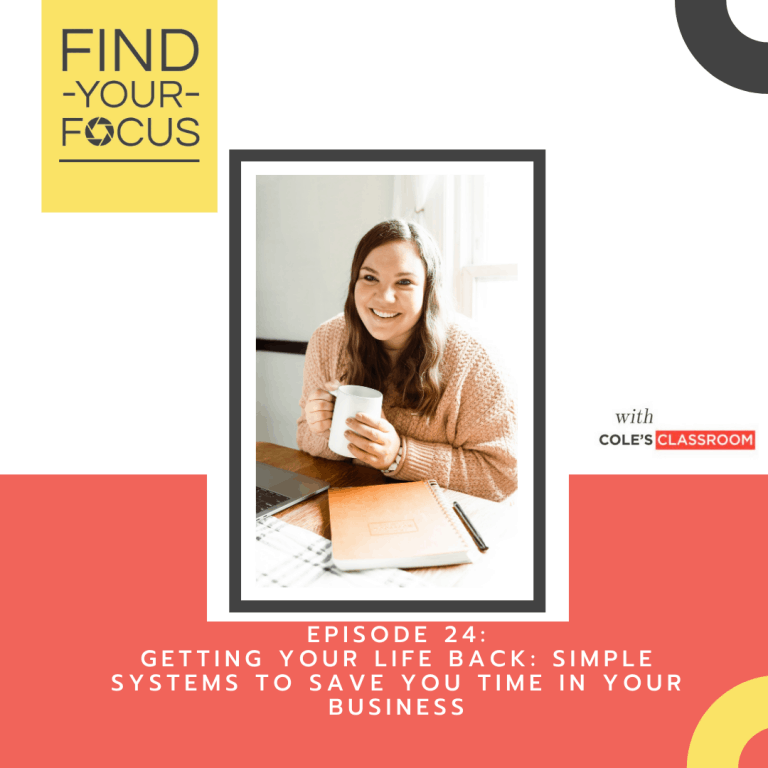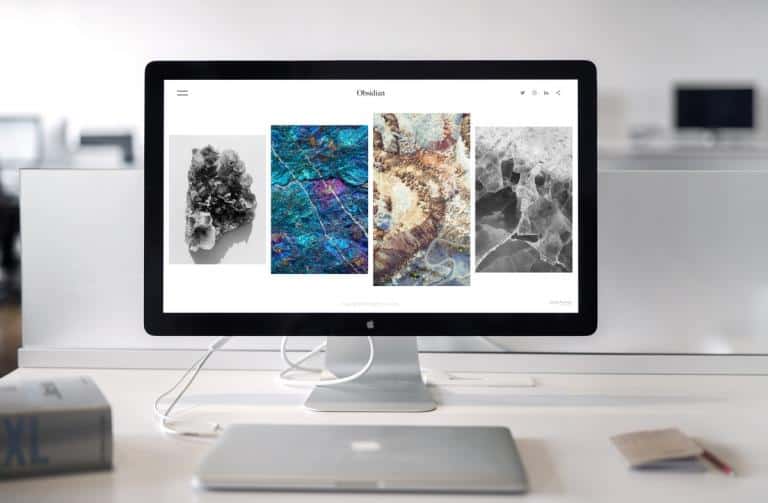Do you fall into the group of people who love Instagram for your photography marketing, or run away and pretend it doesn’t exist? For those that avoid Instagram like the plague, this article is for you because we’ve got some Instagram photography apps that will make Instagram seem a little less daunting. Instagram fans, you’re going to love these apps because they might free up some of your time!

Instagram can be an incredibly useful marketing tool for your business by bringing your work to a new audience. It’s hashtag feature is especially useful since it helps a client search for specific photos. Mothers can search #chicagofamilyphotographer and find a beautiful array of portfolios right at her fingertips. Within moments she can sort through multiple photographer’s work to find the one that appeals to her aesthetic. This is a great for you because it takes some of the pressure off to stay on the first page of search engine results.
Want to learn more about Instagram? Look no further!
So how are these Instagram photography apps going to help you without over-complicating your workflow? Let’s start with the photo editing aspect!
What apps do Instagrammers use to edit?

Here is a little not-so-secret secret professional photographers use when posting photos to Instagram. Professional photographers will take the photo on their DSLR cameras, edit the photo on their computers, then transfer it to their phones to post on Instagram. Only, sometimes the image looks noticeably different on our phones than our computers. This is where Instagram photography apps for editing are vital. You can touch up that photo to make it mobile ready before uploading it to Instagram.
Four of the most well known apps for photo editing apps are Photoshop, Snapseed, VSCO, and Lightroom. These apps are installed on +100M (million), +100M, +50M, and +50M devices respectively on Google Play, with additional downloads through Apple’s App Store. These four apps have many overlapping features, such as the typical exposure, temperature, color, sharpen, crop, filters and healing/removing blemishes from photos.
VSCO, Snapseed, and Photoshop have vignette, noise/grain, split tone tools. Lightroom and Snapseed have a selective edit feature to make specific edits on small parts of your photo at a time. Photoshop and Snapseed also have blur, transform, straighten, flip and rotate tools. Photoshop also comes with a red eye removal tool and allows you to save your photo in various social media sizes. So basically, anything you can think of for a photo editing need is covered in these apps! Snapseed is free for anyone, where as Photoshop, Lightroom, and VSCO require subscriptions or payments to access some or all of those features. The good news is that if you already have an Adobe Photoshop and Lightroom subscription, use of the app is included in your plan.
See a comprehensive review of photo editing apps here.
What apps do photographers use?

Now we get into the time saving Instagram photography apps that are worth their weight in gold. Creating content for your Instagram account can seem daunting at times. Not only are you posting photos for others to see, you also need to write something that will engage your followers AND use the right hashtags to bring your work to new potential clients. Rather than overcoming this hurdle every single day, take one day every few weeks to plan out all your content. This will help get your creative juices flowing to be able to diversify your content. Instagram photography apps like Plann, Later, Unum, and Planoly allow you to create your content ahead of time and then schedule reminders for when you wish to share your post. Note that no app can post content to Instagram for you as this goes against Instagram’s rules. These apps only remind you when to post so you can essentially copy and paste your content into Instagram.
Plann
This app has both a free and paid plan. The free plan allows you to schedule up to 30 posts in a month for a single Instagram account, save one set of hashtags, and view your engagement rate and follower growth. The paid plans allow to to schedule for more than one account, save multiple sets of hashtags, see which hashtags and posts work best for you and what the best time to post is. The paid plan also lets you see the performance metrics of other users so you can see what works best for them. It helps you to stay on brand with specific color palettes and help you design a posting strategy to grow your followers. This paid plan works across multiple devices and users, perfect for businesses.
Later
Later is a free Instagram photography apps that allows you to upload photos from your computer or your phone. It saves multiple hashtag sets and allows you to work with multiple Instagram accounts. You can plan your captions ahead of time too. You schedule when you want the reminder to post your content. Share your later account with other people to collaborate on your content. You can use the search feature to see the best post from a certain location, a certain hashtag or a certain user.

Need help choosing the right hashtags for your posts, we’re here to help!
Planoly
Planoly is another free app allows you to upload photos from both your computer and your phone. You can use it for multiple Instagram accounts, and allow other people to help you plan your content. Planoly allows you to rearrange the order of your photos so your gallery looks cohesive and allows you to reply to your comments. This app even allows you to plan your Instagram stories. When it is time to post it sends a notification to your phone so you can post on Instagram.
Unum
In addition to scheduling, you can edit your images, work with multiple accounts and create captions ahead of time. Unum lets you plan your grid by rearranging the layout of your images. You can look at your data, create posts in a tile view. When looking at your grid in Unum you can hide photos previously posted to Instagram to see how your grid would look without those photos to create a more cohesive look to your gallery. You can see which hashtags worked the best for you. This app is free to use and currently in a beta mode. Some users have complained of the app crashing and losing some of their planned posts.
Looking for non Instagram photography apps? We’ve found the best apps for photographers!.
What photo app is everyone using on Instagram?

You might have seen the hashtag VSCO while perusing your Instagram feed. This is because VSCO encourages users post photos edited with its filters using their hashtag. Another popular Instagram photography apps used on Instagram is boomerang. This app takes short burst of photos and loops those photos into a back and forth video sequence. The result is a cute video to show off some behind the scenes moments during your work day. Layout from Instagram is an app that created collages for Instagram. Since Instagram is most often used on mobile devices the smaller screen is not ideal to show off collages. You would be better off posting a single image at a time.
Instagram shouldn’t be daunting, take it a little bit at a time. Don’t put too many expectations on yourself at the beginning, the more time you spend posting the better you’ll get. Best case scenario, Instagram will bring you paying clients, and all your hard work and perseverance will pay off!