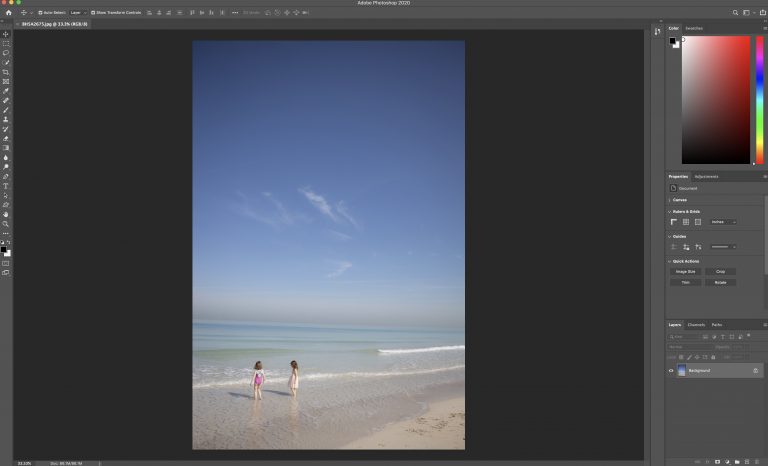The Ultimate Guide on How to Add a Border in Photoshop
Using Photoshop to add borders to your photo is faster and easier than you think. Plus, there are several Photoshop borders to choose from, so you can add custom flair! Read on to learn how to add a border using Photoshop. How to Create a Solid Border Sometimes it’s best to choose a solid color…