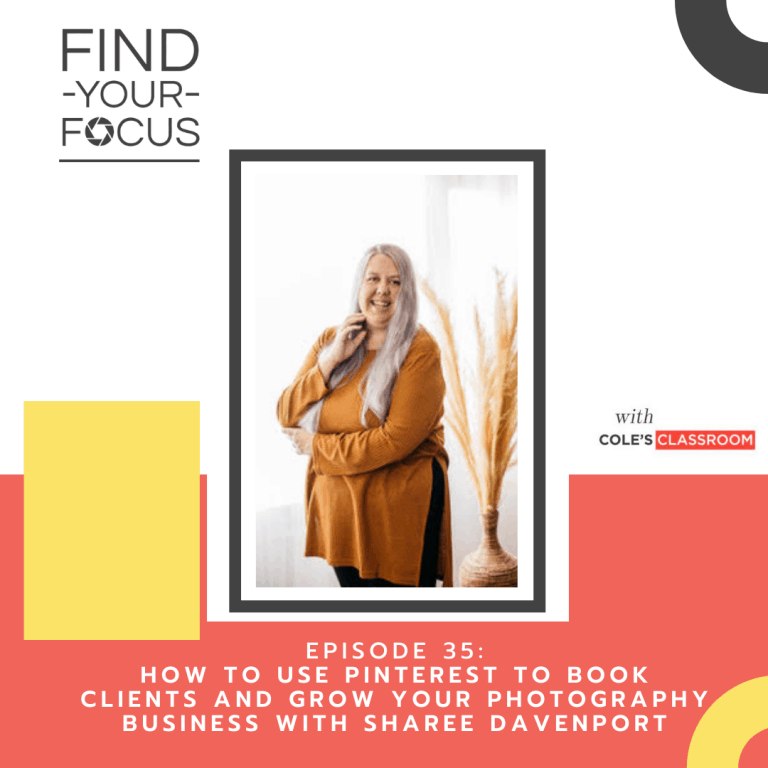Find Your Focus Podcast: Episode 35
How to Use Pinterest to Book Clients and Grow Your Photography Business with Sharee Davenport Episode 35: Show Notes. Creating a profitable photography business can be a challenging task, but what if there was a way you could achieve your five-year plan in just one? Wedding photographer and Pinterest expert Sharee Davenport did just that….