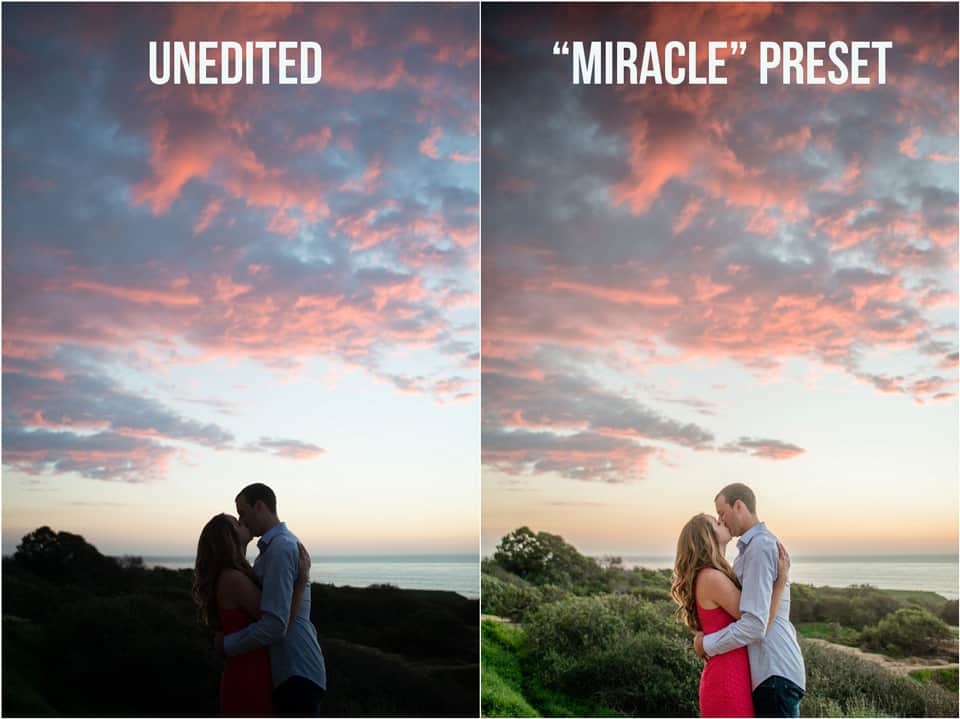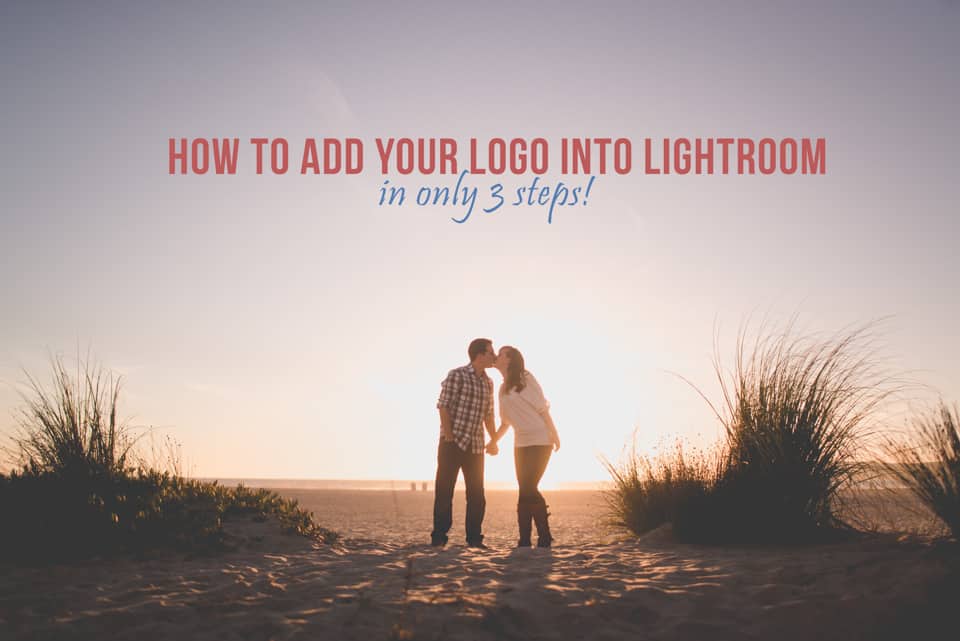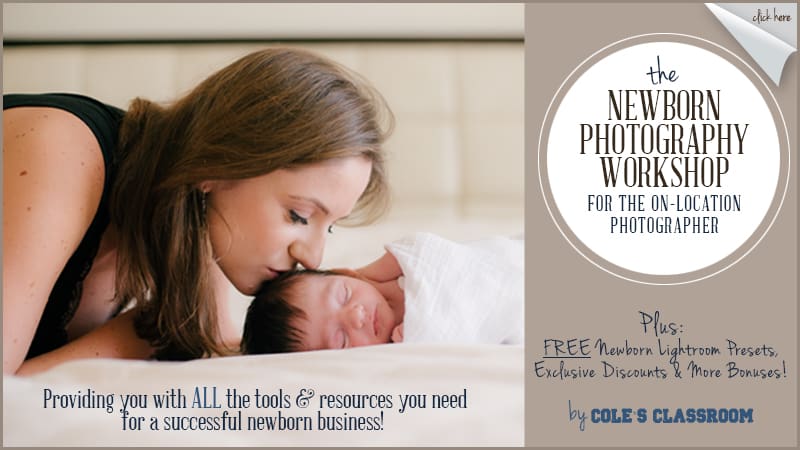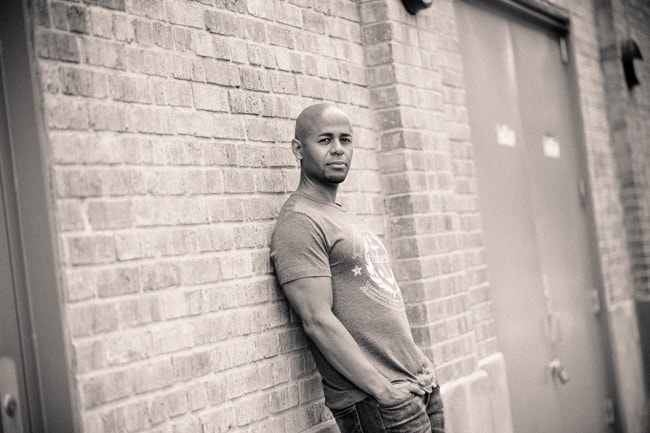23 Random Facts About Cole from Cole’s Classroom
One way or another you’ve stumbled upon Cole’s Classroom, and THANK YOU for being here! It might have been from Facebook, or YouTube or Google or perhaps a friend of yours told you about Cole’s Classroom – at any rate, you’ve likely seen my face or read my words but do you really know me?…