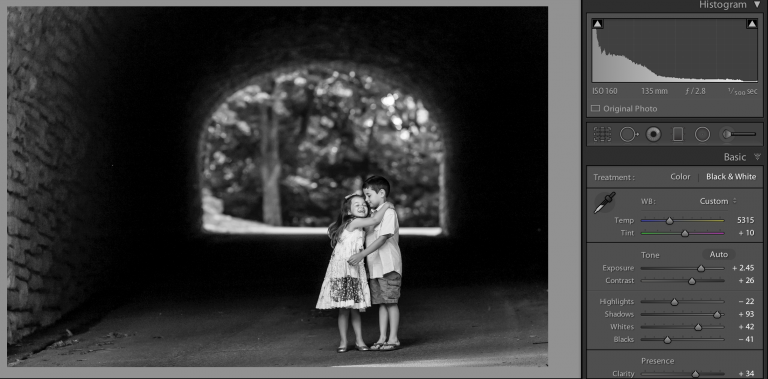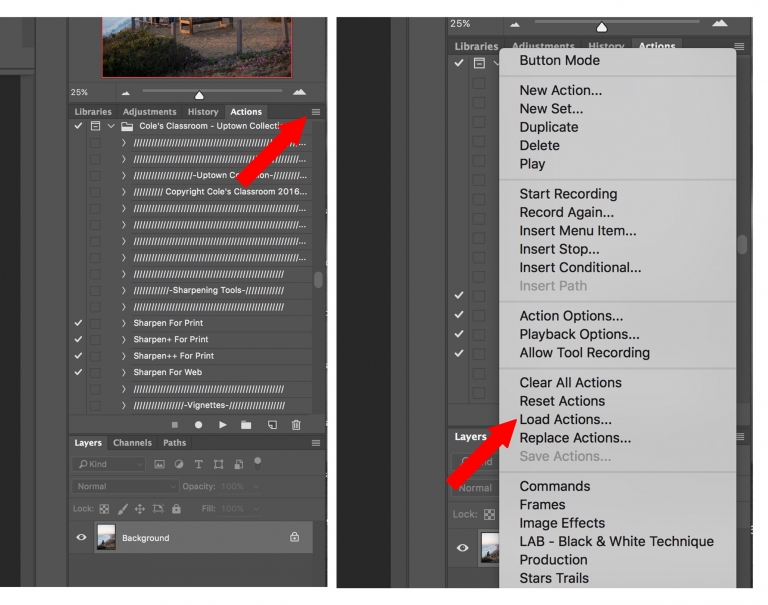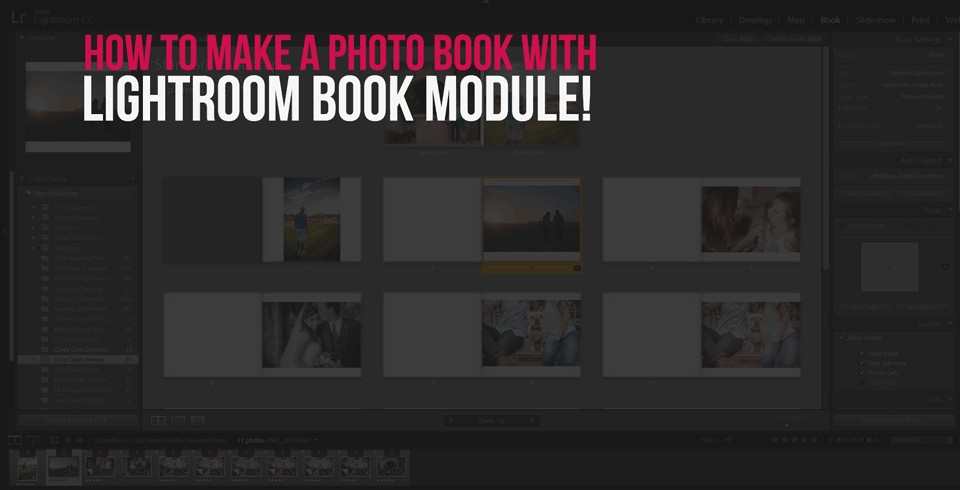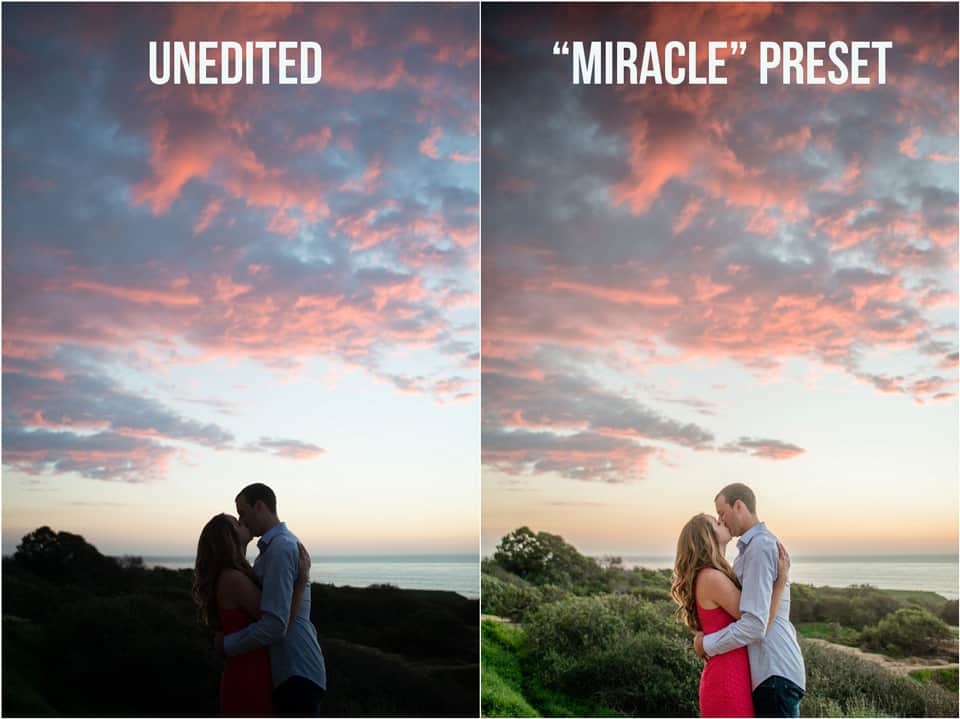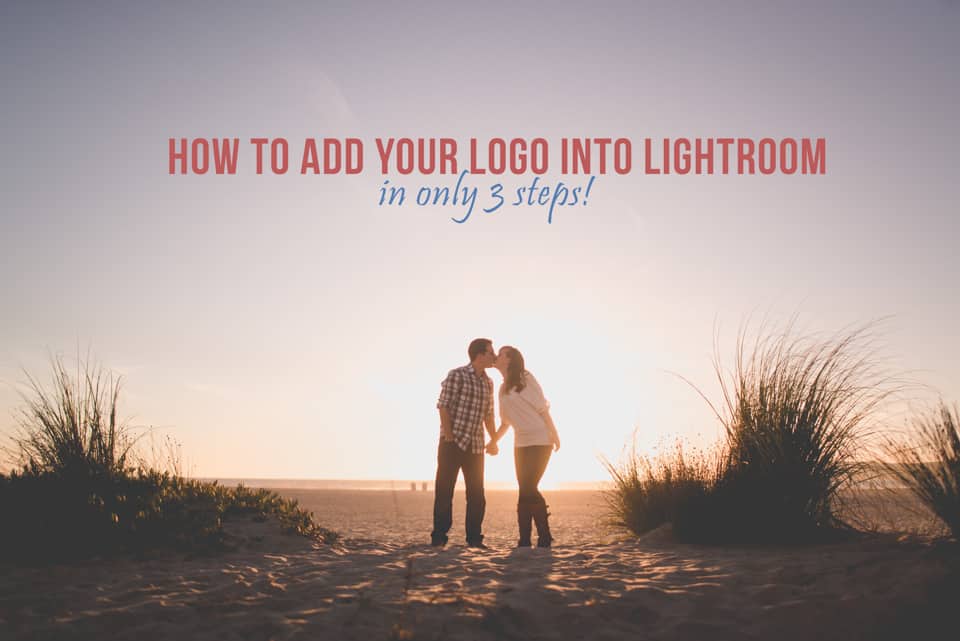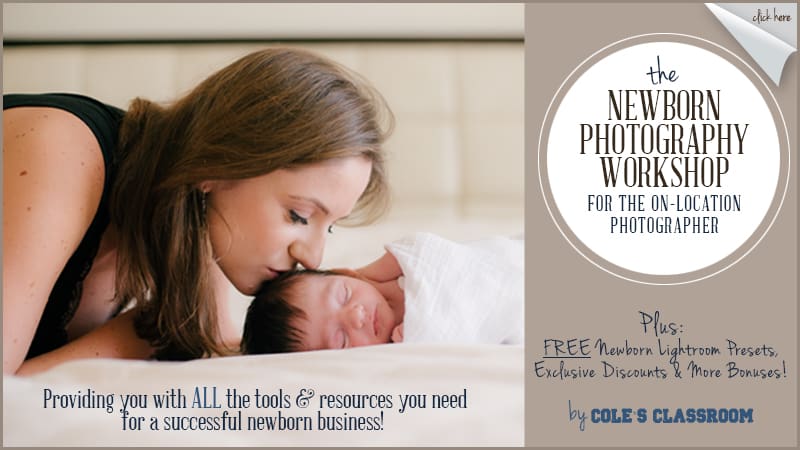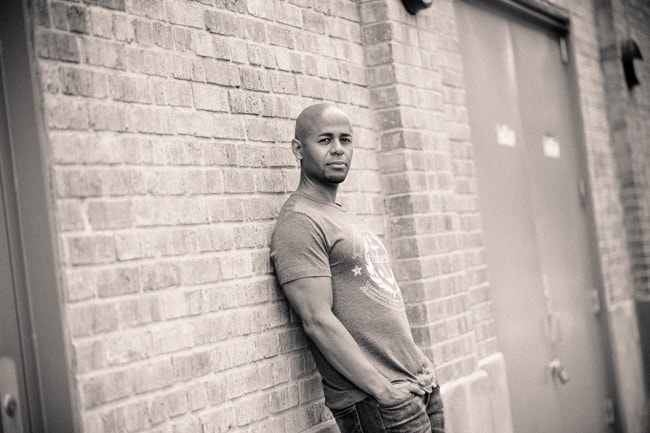Cole’s Clique Elite Member June Spotlight
I am telling you, every day it’s a party in the Cole’s Clique Elite Private Facebook group. But don’t get me wrong, it’s not only fun and games, we’re serious about improving our photography and for many like Leslie & Jessica – boosting their photography business too. None of this comes easy. You have to…