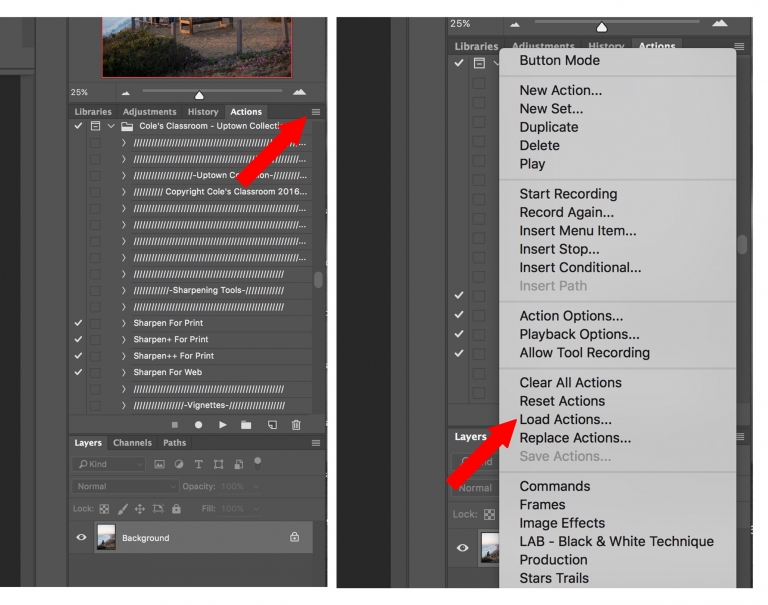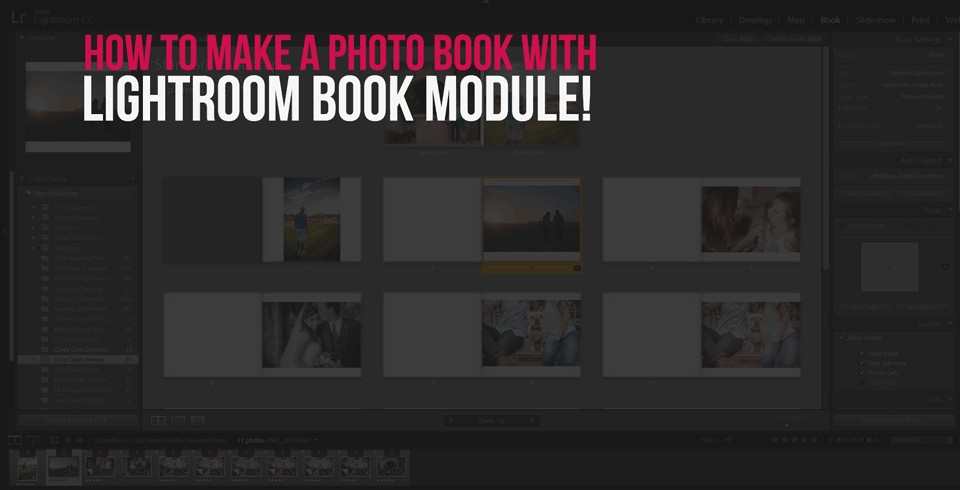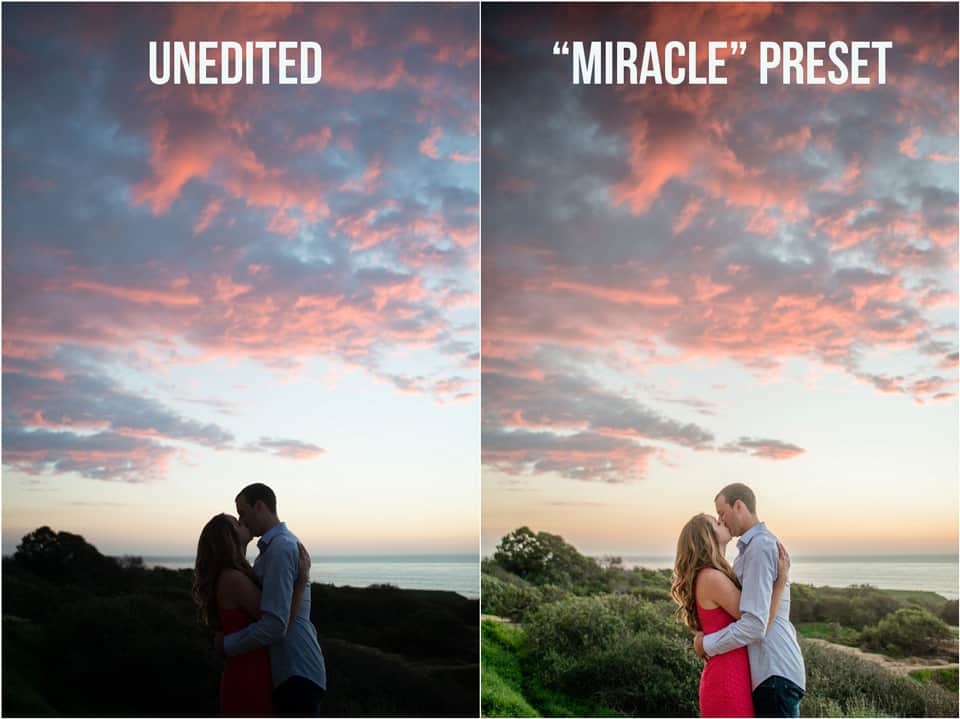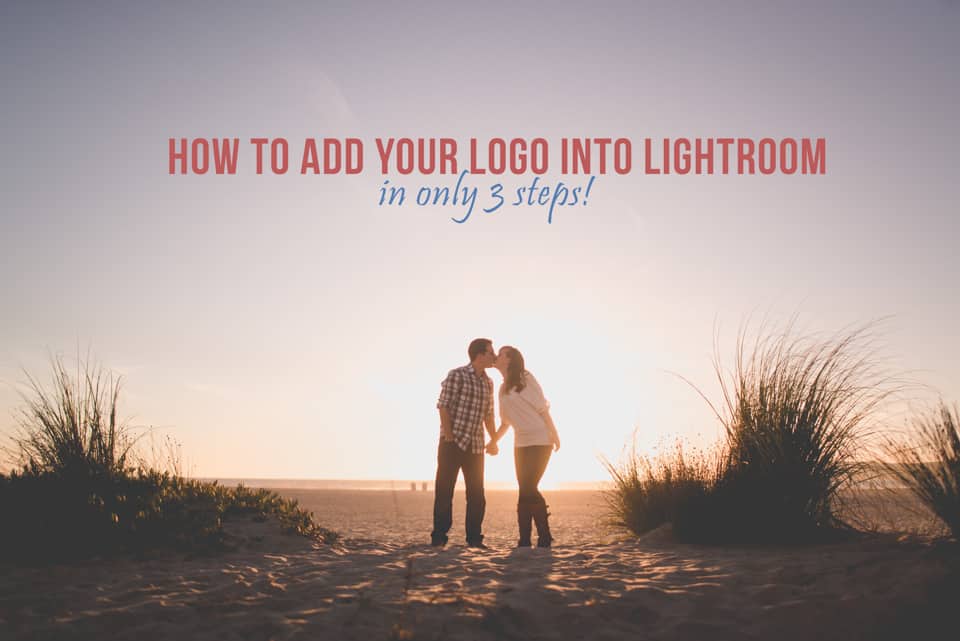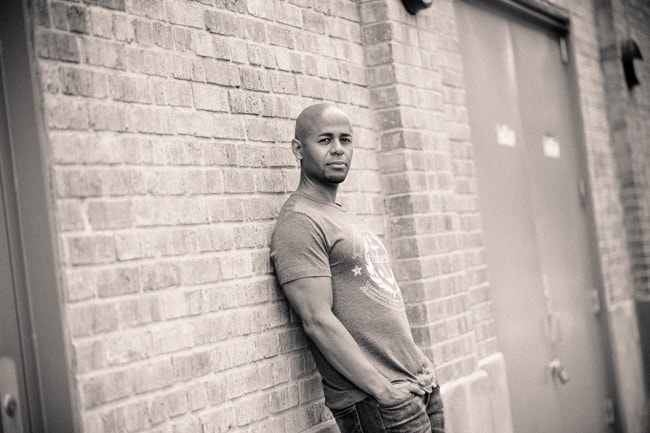How to Transform Your Photos by Cropping
I typically try to get my photos “right” in camera. I try to really think about what I want the end result to be, and shoot with that in mind. But occasionally, I will shoot an image, and as I begin the editing process, I will begin to see something completely different than I had…