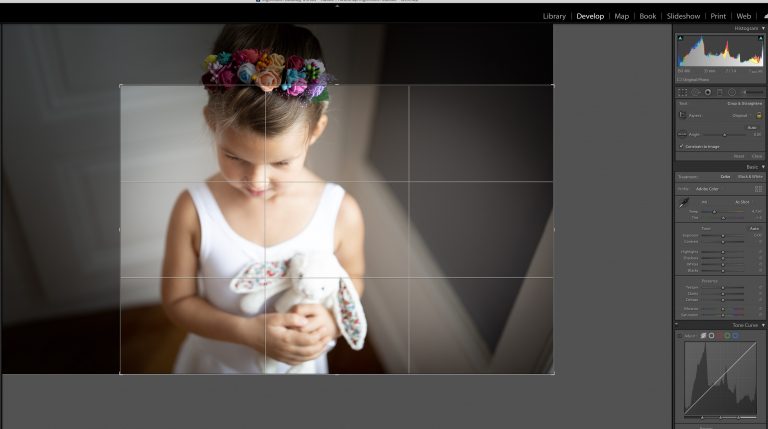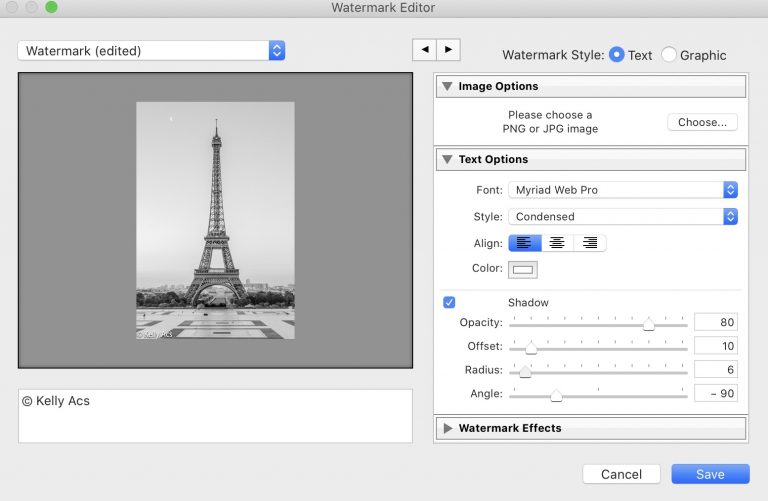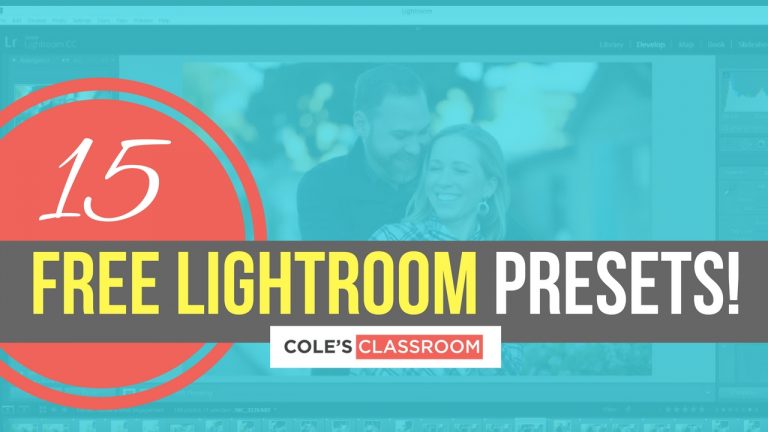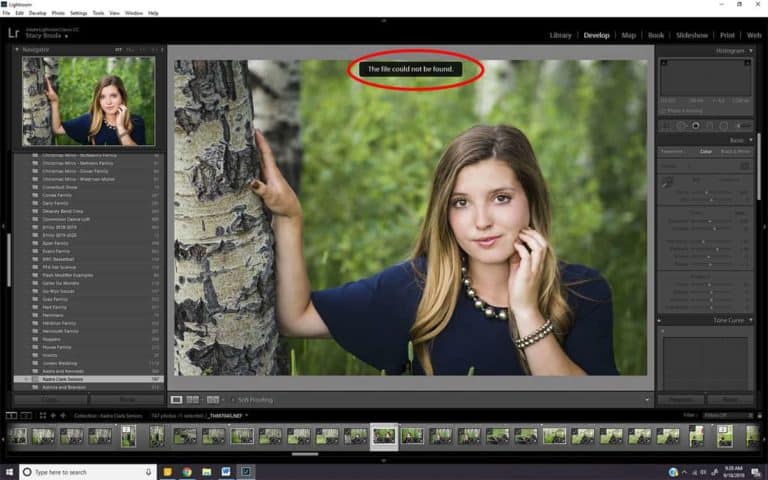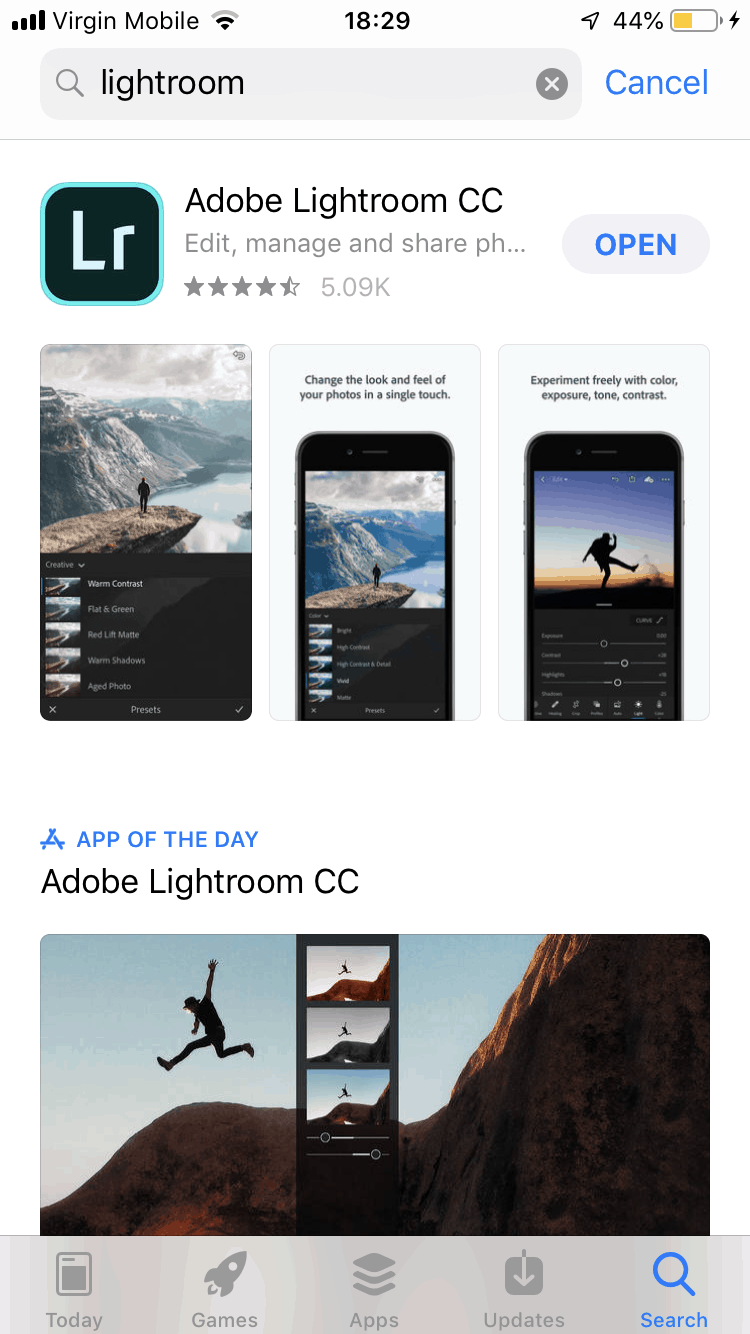How To Zoom In Lightroom
The zoom function is one of the most critical parts of using Lightroom (or, for that matter, any other image editor). A professional editing session may involve using the Lightroom zoom feature hundreds of times to make sure every aspect of the photo is crisp and sharp. Here’s what you need to know about how…