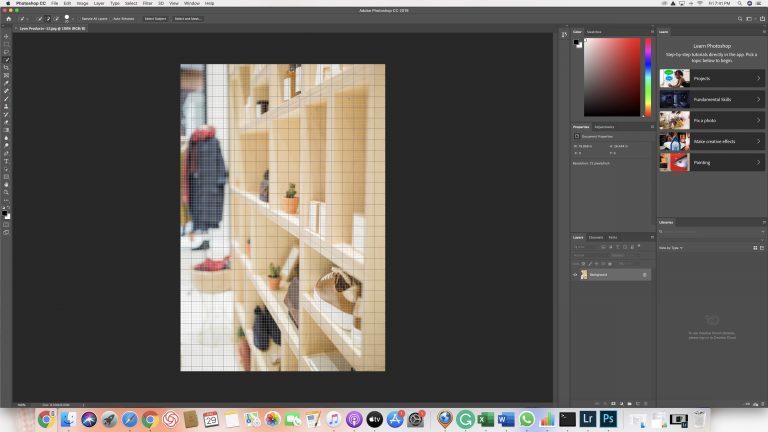Easy Steps for How to Change the Color of Something in Photoshop
Knowing how to change the color of something in photoshop can help you add critical visual interest to your images while also altering the hue saturation for a better result. Using one tool or another, you can modify colors, enhance blending, and work with unique color schemes. All of these methods allow you to use as many…








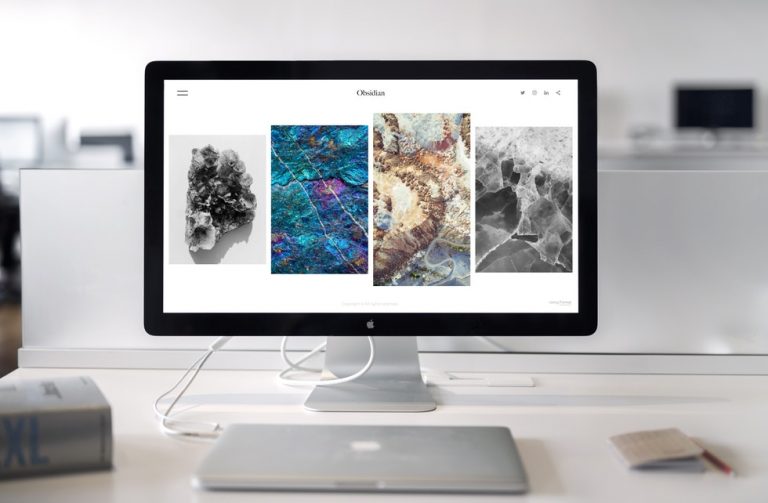

![How to Remove Glare in Photoshop [Complete Guide]](https://colesclassroom.com/wp-content/uploads/2020/05/sunset-girl-women-photography-17694-768x512.jpg)